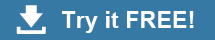Online Training – How to Get Started
You have been considering creating an online training course, or creating an e-course version of a workshop or classroom training course. How do you go about it? Is it going to take a huge investment? What will you have to do to get your materials converted? How will you control who you want to have access to your training course?
There are three pieces to an Online Training System:
- A training engine, or Learning Management System (LMS), which allows you to upload your materials and test questions. This is the technology that stores your materials and test questions, typically on a web server to allow access from a web browser.
- An electronic version of your materials that is compatible with the Learning Management system (LMS) or training engine. This could be a single PDF file, or multiple files in multiple formats. For a more robust training course you can combine text, audio, video, images, and animations.
- A distribution or delivery system that allows you to create logins, or lets people register and pay online to get access to your course. This is related to the training engine or LMS, as some systems include a reseller level, or training access administration that lets you create trainees and logins.
Build, buy or license a training delivery system or LMS
The most important part of the process is being clear about what you want to do and the outcome you want to achieve. For some people putting up a set of videos on YouTube is enough for them. For other people they are looking for more control to restrict access to their materials. A good first step is to list the requirements you need from the system and highlight then things you must have.
When considering your options remember the three project planning criteria, Time, Money and Quality/Scope. Whenever you make a change to one criterion, it affects the other. For example an increase in the Quality and Scope will increase the Budget and Delivery Time.
These are the strengths of each of the three choices:
- Build – building an LMS or training engine can give you an exact fit for your situation
- Buy – purchasing an LMS or training engine gives you a faster solution that can be customized
- License – can give you an immediate solution and may be able to update or customized
These are the weaknesses of each of the three choices:
- Build – building takes a lot of time and sizable capital investment/risk
- Buy – buying means you need an ongoing developer, hosting, and maintenance
- License – while you save a lot at the start you do not own the code for the system
Common formats for online training materials
“What format can my materials be in?” is a very common question when looking at online course development. Part of it depends on the system you are going to use for the delivery, and part of it depends on the needs of the learners.
These are the most common forms of training materials
- PDF training materials are a standard file format that is easy to open and can create professional looking documents. The downside is they are ready intensive without audio or video support and can be easily downloaded or copied.
- PowerPoint training materials are a good way to create materials as you can embed audio, video, images and animation effects. The downside is they are not a file type that some people will open and can be slow when played over the Internet.
- Audio training materials are also great as an accompaniment to text or PowerPoint and for material that visual effects are not that important can work well on their own.
- Video training materials are good where you need the combination of showing visually with a narrator’s explanations. The do take longer and need a higher budget to produce and edit.
- Image training materials can be a good add in to show specific images that relate to the subject matter, the picture saves a thousand words sometimes.
- Multimedia training materials are the ideal choice where the development time and budget allow. Because there are several different learning styles and many individual learning preferences, when you can combine all forms of media in your materials you can get maximum effect.
Controlled Access – How do Trainees Get Access
This may be the last of the points but it is in some way the most important. We have heard from people who have tried to use a system that did not have the capacity or was very slow to load and caused the trainees to get frustrated and give up.
What you really want is an easy way to add new people to the system and then an efficient way to email them a notification with their login credentials. This is all part of the Administrative functions of the system and not all Learning Management Systems have this capability or do it well.
We often refer to TrainingToDo.com as an online training engine which we see as more than just an LMS. It has multiple levels of training administration and an Educator level to allow you to manage your course materials on your own. There is a Reseller Admin level that is designed for people who are selling training and have different needs than someone who is doing only internal employee training online.
Our goal is to help you get your course online and we are here to answer more specific questions you have. Feel free to contact us; we look forward to hearing from you.