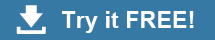Setup Online Training
What if we told you we could have your course set up in one day – 24 hours? We recently did just that. It started as a dare among our team when we were creating a new training course management system. One person said, “hey this is so good we could likely setup a course in a day”, and the challenge was on.
Not everyone needs that kind of turnaround time. But it is nice to know that when you do, it can be done. More importantly it lets you know that getting your course online does not have to take a long time and be a huge investment of time or money. And keeping your course updated is just as easy.
You still need to have good course content and investing in good materials and testing will ensure you meet your training objectives. And that is your area of expertise, and if not we can help you with it. We are the online training delivery experts and look after making sure your course is available whenever and for whomever you want it to be. Let’s look at what you need to do.
What do You need to do?
- Your course is based on training materials and information. The materials could be in a paper format, workbook or binder. Or you may have them in an electronic format such as, PowerPoint, Word doc, or PDF. Or maybe you make personal presentations that you record. The first step is assembling the training material, organizing it into manageable portions and getting it into an electronic format, ready to load.
- Think about including a testing option. Not all courses have a testing component. It is a good way to increase learning retention and it is also a good way to increase engagement with your trainees. If you plan to have a testing option, prepare a set of test questions, ideally a pool of questions to create random tests.
- Think about who you are training. How will they get access to your course? Are they going to sign up and purchase it online? Are you going to give them free access? How do you control who gets access and deliver their login credentials to them?
- Create a list of questions for anything you are not sure of or is important to you. What happens when …? How do I ….?
Once you have your materials in a digital format we can do everything else. Let’s look at what we do for you.
What do We do for You?
The most important part of the process is being clear about what you want to do and the outcome you want to achieve. We start with a checklist of questions to really understand what you want to do and answer all of your “what if”, and “how does this work” questions.
These are the main steps in getting you started:
- Complete Course Setup Checklist – you have options and the ability to customize the learning experience for your trainees which are discussed and mutually agreed to
- Company Account Setup – we create your company profile and add the Admin and Educator level users for you to manage your course and monitor your trainees
- Course Setup and Configure – you provide your materials as electronic files (usually through a Dropbox), and we setup the materials a modules and pages to create your custom online course materials
- Testing – a test run of the course is completed to ensure the materials and testing are working as expected
- Course Launch – your course is now ready for live use
- Service and Support – you can rely on personal service for any revisions, support, and future course development
More About The One Day Challenge
When we were getting ready to launch an updated version of our online training delivery system we had made so many changes to make it easier and faster to set up a course that someone made the statement, “We could likely set up a course in one day!”.
It was decided this would be a good test for the system. Every organization needs to have a “Harassment Prevention” or more commonly called a “Respectful Workplace” policy and training program for their employees or volunteers. We had a 14 page policy document in a Word format that we used as the source of the training materials, and that was our starting point.
These are the steps we took to get that course setup in one day:
- Created a demo company account in TrainingToDo.com
- Created a course called Respectful Workplace Training.
- Created an Administrator login for the course
- Copied and pasted the text from Word into Modules and Pages for the course
- Typed in three questions for a test to acknowledge the training completed the material review
- Proofed and spell checked the materials online
- Logged in as an Admin user and created a test Access Code & emailed to a co-worker to test
- Co-worker logged in, viewed the materials, completed the test, signed off online
- Received a copy of a signed certificate of completion emailed to the training and the Admin user
- All in one business day!
Want to get started, start here and start now
You may have been thinking of getting your course online for some time. We are “People Who Know”, people who know what it takes to get a course setup online, and people who know how to deliver training online.
Personal Demo Offer
Call 1-877-425-5820 or email info@TrainingToDo.com to set up a personal demo
We often refer to TrainingToDo.com as an online training engine which we see as more than just an LMS. There are multiple levels of training administration and an Educator level to allow you to manage your course materials on your own. There is a Reseller Admin level that is designed for people who are selling training and have different needs than someone who is doing employee training.
Our goal is to help you get your course online and we are here to answer more specific question you have. Feel free to contact us toll free 1-877-425-5820; we look forward to hearing from you, or use the convenient email form on this page to Get Answers.